Step1. Format a USB by fat32
將USB磁碟機格式化成Fat32格式
Step 2:copy files by Win 10 file manager
從win10檔案總管複製要在linux共享的檔案
Step 3. in CentOS 8 , login and sudo as root
登入CentOS 8 為管理者
Step 4. use blkid command to view the disk and choose the usb
suppose the USB is sdc1
使用blkid顯示所有的USB磁碟 假設為sdc1
Step 5. mkdir /media/usbspace
使用mkdir建立一個目錄 /media/usbspace
Step 6.mount /dev/sdc1 /media/usbspace
使用mount 掛載隨身碟
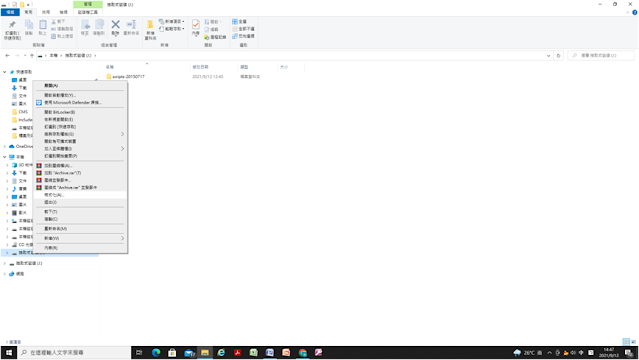
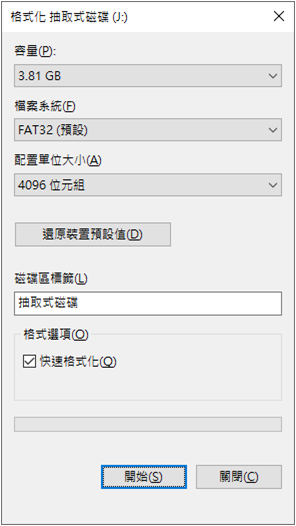
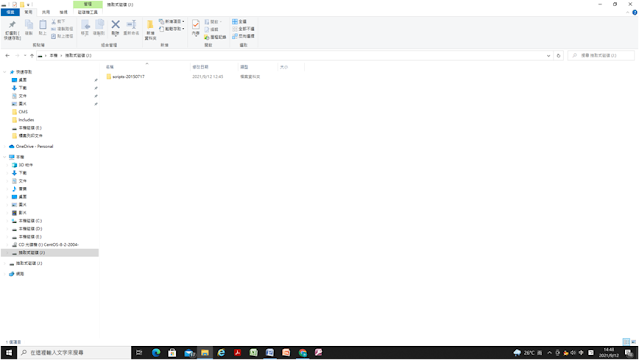


沒有留言:
發佈留言
歡迎留下寶貴意見